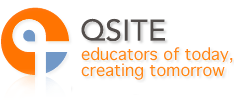STEAM in FNQ 2018 Conference Program
Technology in the Tropics is an annual QSITE FNQ event that connects and supports educators, institutions and their stakeholders so they may fully explore the opportunities Information Communication Technologies bring to Far North Queensland education and its classrooms every day.
Technology in the Tropics 2018
Conference Program
A PDF of the Technology in the Tropics 2018 Conference Program is available. It contains an overview of all the presentations and workshops.
Program – Monday, 22 October
8:45 – 9:00
Lockhart 1 and 2
Welcome – Housekeeping – Conference Opening
9:00 – 9:45
Lockhart 1 and 2
Keynote
Professor Wei Xiang – James Cook University
The Internet of Things
9:00 – 10:30
Jardines
X NOW FULL
Coding with the Microbit
Marcus Schappi – Little Bird Electronics
You need to bring a Laptop
9:00 – 10:30
Somerset
Integrating STEAM using EV3 Robotics
James Dwyer – Modern Teaching Aids
Bring Laptop and/or mouse and install the latest version of the Education EV3 software available for free from: https://education.lego.com/downloads/mindstorms-ev3
9:00 – 10:30
Daintree
X NOW FULL
Makey Makey – Fun in the Classroom
Lauren Stanhope & Sue Carter – Project Officers CSER
Bring a Laptop
9:00 – 10:30
Verandah
We have Liftoff
Joe Turner – Rocketry
9:50 – 10:30
Lockhart 1
Unpacking the Digital Technologies Curriculum
Anna Kinnane – QCT/ESA
9:50 – 10:30
Lockhart 2
Class VR: virtual reality possibilities in the Classroom
Karen Pastro – CompNow
9:50 – 10:30
Palmerston
It’s NOT about the Drone!
Dr Karen Joyce – SheMaps
9:50 – 10:30
Foyer
Laser Cutting
Phillip Tallents – PicoKit
10:30 – 11:00
Morning Tea – Proudly sponsored by Maths Pathway – Gold Sponsor
Trade Display on Lower Verandas & Foyer
11:05 – 12:30
Jardines
X NOW FULL
Let’s Get Phygital: Mixing Digital and Physical Technology for Engagement
Amanda Frampton – Microsoft Learning Consultant
I have a kit of 20 devices for use – You can BYOD but must have the lastest version of Windows 10 installed so Build 1709 or later (MOE v5 or higher EQ). No ipads.
11:05 – 12:30
Somerset
X NOW FULL
Implementing Digital Tech: Classroom Ready Resources and Activities
Karsten Schulz & James Curran – ACA
Bring a Laptop
11:05 – 12:30
Daintree
Makey-Makey – Fun in the Classroom
Lauren Stanhope & Sue Carter – Project Officers CSER
Bring a Laptop
11:05 – 12:30
Foyer
Bread-boarding
Student Engagement with Immersive Technology
Phillip Tallents – PicoKit
11:05 – 11:45
Lockhart 1
5 Gonski 2.0 Findings and 6 Gonski 2.0 recommendations that will get you measurable results in Maths
Laura Mainesco – Maths Pathway
11:05 – 11:45
Lockhart 2
Vivi – wireless screen mirroring and so much more!
Jason Wood – Vivi
11:05 – 11:45
Palmerston
Student Engagement with Immersive Technology
Benjamin Farkas – Think VR
11:50 – 12:30
Lockhart 1
21st Century Learning Design (21CLD) and Elements of Learning
Karen Pastro – CompNow
11:50 – 12:30
Lockhart 2
Blurring Reality – Physical to Digital and back again
Matt Sinclair – Data#3
11:50 – 12:30
Palmerston
What resources should be in every Makerspace?
Justin Bielefeld – Kookaburra
11:50 – 12:30
Verandah
Creating Computational Thinking Questions – Bebras: A Behind the Scenes Experience
Allira Storey & Michael Page – CSIRO
12:30 – 1:30
Lunch – Proudly sponsored by CompNow – Gold Sponsor
Trade Display on Lower Verandas & Foyer
1:35 – 3:00
Jardines
X NOW FULL
Build It, Make It, Know It (Minecraft in Education)
Amanda Frampton – Microsoft Learning Consultant
You will need to have Minecraft Education Edition downloaded and installed on either ipad or Windows 10/Mac Device if they are bringing their own. Details can be found at this link https://education.minecraft.net/get-started/download/
1:35 – 3:00
Somerset
Coding with Microbit
Marcus Schappi – Little Bird Electronics
Bring a Laptop
1:35 – 3:00
Foyer
X NOW FULL
3D Printing
Phillip Tallents – PicoKit
1:35 – 3:00
Veranda
We have Liftoff
Joe Turner – Rocketry
1:35 – 2:15
Lockhart 1
Visible Learning through Jacaranda digital resources
Sandra Duncanson – Jacaranda
1:35 – 2:15
Lockhart 2
Blurring Reality hands on workshop
Matt Sinclair – Data#3
1:35 – 2:15
Palmerston
Sparking Creativity with Adobe
Leigh Howser – Adobe Education Leader
Bring a Laptop or iPad
1:35 – 2:15
Daintree
X NOW FULL
Prep Bee Bots to Senior Kidpreneurs
Theresa Feletar – Specialist Teacher Cairns West SS
2:20 – 3:00
Lockhart 1
KEYNOTE
Digital Technologies Goes to School
James Curran – ACA
2:20 – 3:00
Lockhart 2
Read Cloud – One App, One Pasword, all eContent
Josh Fisher – ReadCloud
2:20 – 3:00
Palmerston
SAM
James Dwyer – Modern Teaching Aids
iPad (or laptop) with Sam Space App installed. Follow link for instructions:
https://int.samlabs.com/pages/get-started
2:20 – 3:00
Daintree
Assistive Technologies
Wilma Martin – Education Queensland
3:05 – 3:15
Farewell and Lucky Draw for Prizes
must be present to be eligible for prizes