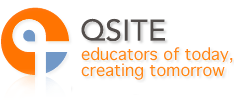Technology in the Tropics is an annual QSITE FNQ event that connects and supports educators, institutions and their stakeholders so they may fully explore the opportunities Digital Technologies bring to Far North Queensland education and classrooms every day.

Technology in the Tropics 2019 Program

Technology in the Tropics 2019 Program
21st October 2019
Registration from 8.30 am for an 8.50 am start
8:50 – 9:45 – 55 min
1. Preparing young people for a future automated workplace
Dr Tim Kitchen, Adobe
According to the World Economic Forum, creativity is one of the most important skills required to thrive in the future. Are schools and universities encouraging creativity or hindering it? Just how important is it to encourage creativity in a world where some say nearly half of all current jobs will be automated in the future? This keynote presentation by Dr Tim Kitchen from Adobe will look at some of the research as well as share some practical tips to enhance creativity throughout the curriculum.
8:50 – 10:30 – 110 min – Limit 15 – THIS WORKSHOP IS FULL
3. Learn to Code with Arduino
Marcus Schappi, Little Bird Electronics
To be Advised
8:50 – 10:30 – 110 min – Limit 20 – THIS WORKSHOP IS FULL
5. Open up new realities in STEAM with Microsoft
Amanda Frampton, Microsoft
Bring new realities into your STEAM lessons with Paint 3D. Learn how to create 3D structures and scenes and view them in Mixed Reality on your Windows 10 PC. Take it further and view the 3D structure in your hand using Merge Cube. Learn how to weave downloadable or custom 3D object into videos to add dimension and pizazz!! Incorporate Minecraft Builds into your units and export as 3D objects to interact with as well. This workshop will be hands on and loads of fun!!!
8:50 – 9:45 – 55 min – Limit 24
7. Computational Thinking Skills through Bebras
Allira Crowe, CSIRO Education
Access to, and discussion around, classroom based activities to support CT and Bebras.
8:50 – 9:45 – 55 min
2. Using data to make decisions
Leanne Robertson, ESA
Data science is becoming more important as the data generated around us increases. Data scientists are the people who make sense out of all this data and figure out just what can be done with it. We need our students to develop their data science skills using authentic datasets that engage students in contemporary issues and provide an opportunity for them to develop innovative approaches. This session provides opportunities to hear more about this developing area and find out about free student and teacher resources to support student learning.
8:50 – 9:45 – 55 min
4. Artificial Intelligence in the Classroom
Karsten Schulz, Digital Technologies Institute
Machine learning is a hot topic. It is a subset of artificial intelligence and is about teaching a computer, rather than programming it. One of the approaches in machine learning are artificial neural networks (ANNs) that mimic the function of our brains. Though much simpler than their biological counterparts, they are impressive in what they can do, especially when it comes to image processing. In this workshop, we take a look into an actual ANN made specifically for students and teachers and observe how it learns and thinks. We then explore its capabilities in recognising letters, numbers and symbols. But could it also, let’s say, convert decimal numbers into binary? Once we understand an ANN we can reflect back on our own brains and how they learn. We explore what it means to forget something and why revision is important when learning.
8:50 – 9:45 – 55 min – Limit 20
6. Virtual Reality in Education
Adrian Rayner, VR Project Manager, Education QLD
Lecture style presentation addressing the Current state of Virtual Reality in schools.
Why VR is a great learning tool.
What have we discovered with the VR Ecosystem schools.
The future: Using VR to reaching a deep learning state.
Maybe a live demonstration of VR content. (Depending on hardware requirements)
9:50 – 10:30 – 40 min – Limit 25
36. Augmented Reality (AR) & Virtual Reality (VR) in the Classroom
Sue Carter, CSER
How can we use these innovative tools to support and enhance student learning?
Augmented Reality (AR) and Virtual Reality (VR) are the latest trends to hit the education sphere. But what does this really mean for student learning? In this session we will examine five of the latest trends and how they support creativity whilst building digital solutions for real world problems. Learn about a free online course developed to support teachers explore new and innovative means to support students’ learning.
This session will be partly presentation and partly hands-on to experience the different devices available for schools to borrow as part of the National Lending Library equipment.
9:50 – 10:30 – 40 min
10. Sparking creativity with Adobe Spark
Dr Tim Kitchen, Adobe
Adobe Spark is a set of free tools from Adobe that are being used to enhance creativity in classrooms around the world. They are a great introduction to the amazing world of Adobe creativity software because they are so simple to use and accessible. Available for iOS and via a web browser, students and teachers are able to use Adobe Spark to make posters, videos and web pages quickly and easily. Design ideas are provided as part of the software which aims to allow students to add content quickly and construct their learning in all areas of the curriculum.
Participants bring along an iOS device with Adobe Spark Post, Spark Video and Spark Page installed. If you don’t have access to an iOS device, bring a laptop with either the Google Chrome or FireFox browser installed.
9:50-10:30 40 mins
37. The Modern Classroom: Enhance Student Learning with a Modern Classroom
Russell Ginley, Director Education, Microsoft
Teachers need support to empower all students more effectively in the classroom. In this session we will take you through how to modernize the classroom to empower each student to reach their full learning potential!
The modern classroom is evolving at lightning speed, with distributed teams, brand-new business models and complex security issues. The right digital tools connect and support educational staff, wherever they are, to encourage productivity, engagement and collaboration.
9:50 – 10:30 – 40 min
26. QED Device Contract Update
David Wain, Data#3
In this session we will provide an overview of the approved HP Devices available on the ICTS13.12 Contract for Queensland Schools.
Our Education Device Specialists will present applicable device options for Primary and Secondary Schools and showcase the latest features and technologies. As part of that, we’ll explore how they can not only serve your school’s immediate needs, but assist in promoting 21st Century learning skills with staff and students.
9:50 – 10:30 – 40 min – Limit 20
11. Getting started with Scratch
Lorena Goodall, STEM Champion
This is an introductory workshop that will lead participants through a step by step, introduction to block based coding using Scratch V3.0. Participants will learn how to code, simple tricks and steps and receive some foundational skills on how to use, interact and teach Scratch back in the classroom.
Participants need to download the Scratch offline editor onto their laptops please.
The link for the download is https://scratch.mit.edu/download
9:50 – 10:30 – 40 min – Limit 24
12. Wearables by design: Hands On Workshop
Herman Rijken, Cooktown SS
Participants will be introduced to design thinking. Design thinking is a method used to generate ideas that lead to a solution for a problem. This workshop will introduce participants to design thinking and include wearable technology. Workshop problem: How might we create a new fashion accessory that includes wearable technology? Using basic materials you will learn to incorporate wearable technologies participants will create a design that is a solution to the design problem.
10:30 – 11:00 MORNING TEA – sponsored by Maths Pathway – GOLD SPONSOR
Trade Displays on Lower Verandahs and Foyer
11:05 – 11:45 – 40 min
13. Teaching Cyber Security through Digital Technologies and Beyond
Bruce Fuda, Karsten Schulz, ACA
Hear about how the Schools Cyber Security Challenges teach concepts from the Digital Technologies curriculum such as Data Representation, Programming and Networking in Digital Systems while addressing major issues and topics in cyber security. Students explore Information Security, Cryptography, Networking and Web Security through a series of activities that are curriculum mapped, auto-marked and supported by offline resources and teacher-support materials. Available now and free for all teachers, and for all students in years 7-12, see how exciting and engaging teaching cyber security can be.
Participants need to bring a laptop.
11:05 – 11:45 – 40 min – Limit 30
15. STEM Connections: Hands On Workshop
Julie King, ACARA
This workshop will assist you to explore STEM practices (ways of thinking, knowing and doing) and the dimensions of STEM and consider STEM connections and start planning a unit of work.
Participants need to bring a laptop.
11:05 – 12:30 – 85 min – Limit 40
17. SpheroEdu #BeyondCode
Peter Abt, Digital Technology Coach
This session will cover hands on learning to code with Sphero activities and Sphero Playground featuring a range of Sphero activities.
Participants will need to bring an iPad with the Sphero Edu app installed and updated. (See link). https://apps.apple.com/au/app/sphero-edu/id1017847674
11:05 – 11:45 – Repeat session – 40 min – Limit 24
19. Wearables by design: Hands On Workshop
Herman Rijken, Cooktown SS
Participants will be introduced to design thinking. Design thinking is a method used to generate ideas that lead to a solution for a problem. This workshop will introduce participants to design thinking and include wearable technology. Workshop problem: How might we create a new fashion accessory that includes wearable technology? Using basic materials you will learn to incorporate wearable technologies participants will create a design that is a solution to the design problem.
11:05 – 12:30 – 85 mins – Limit 15
38. Making a simple robot with BBC micro:bit
Paul Smargiassi, CD Soft
There’s a lot you can do with the BBC micro:bit and of the most popular is simple robotics. In this workshop you’ll learn how to make a simple two wheeled robot. It’s a fun and engaging way to bring together the strands of system, design, computational and digital thinking and processes to achieve a creative solution.
11:05 – 11:45 – 40 min
14. Vivi – A classroom Experience
Jason Wood, Vivi/CompNow
This session is for digital technology educators and classroom teachers who want to explore a wireless presentation solution that increases student engagement. Vivi’s classroom technology integrates its core functionality of screen mirroring and video streaming with a raft of additional educational features, all controlled from a single, easy-to-use app, and managed at the institutional level via a web-based Admin Portal. Vivi now includes a live student feedback tool.
11:05 – 11:45 – 40 min
16. What has Microsoft ever done for us? A look inside Microsoft teams
Campbell Smythe, Catholic Education
This overview of Microsoft Teams will give you an introduction to what Microsoft Teams is and what it offers groups of people working together. Microsoft Teams is a digital collaboration tool from Microsoft which provides communication, file sharing, knowledge storing and more to both support and enhance how your team can work together.
11:05 – 12:30 – 85 min – Limit 14
18. An Intro to Lego Spike Prime
James Dwyer, MTA
An Introduction to LEGO Education’s latest robotics platform SPIKE Prime
Come and experience how SPIKE Prime can be used to develop critical thinking skills through complex, engaging, and personally relevant STEAM challenges. LEGO Education have developed a range of powerful curriculum lessons focusing on different STEAM skills. During the workshop, we will introduce you to activities from the following unit plans:
- In Invention Squad students focus on the design and engineering process
- In Kickstart a Business students focus on developing computational thinking skills
- In Life Hacks students focus on mathematics and working with data representations
- In Competition Ready students learn to program, test and refine autonomous robots
The new Robotics platform is aimed at Years 5-8. The associated lesson plans and activities have been designed from the very outset to instill confidence in both the teacher and students and inspire an interest in all things STEAM. With colourful LEGO building elements, easy to use hardware, an intuitive coding language based on Scratch it is guaranteed to engage learners regardless of their experience level.
Participants will need to BYO laptop
11:50 – 12:30 – 40 min – Part 1 – Choose Part 2 – 1:35 – 2:15
20. Identifying and Building Learning Strengths
Andrew Fuller, Clinical Psychologist
Imagine if all your students were aware of their learning strengths? Imagine if all of the teachers in your school could develop ways to build upon these learning strengths? Imagine if all of the teachers in your school could diagnose blockages to learning and develop strategies and activities to overcome them?
This research takes teachers into the world of being diagnosticians of learning and the developers of activities that enable all learners to thrive.
All participants are asked to complete the analysis at www.mylearningstrengths.com and bring their letter along to the session.
11:50 – 12:30 – 40 min
22. Is your school the coolest school in QLD?
Dr Karen Joyce, SheMaps/JCU
Have you ever used an app to determine the quickest way to get to a certain location? Zoomed in with Google Earth to view your house or school as seen from space? Or checked in with a fitness tracking app to see how far and fast you’ve run? Chances are that you’ve said yes to interacting with at least one of these geospatial technologies. But did you know that instead of just consuming geospatial data, you and your students could be creating and analysing it as well? In this workshop we’ll investigate how you can use geospatial technologies to map the amount of shade on your school campus to work out just how cool your school really is. Once you leave the workshop you have access to a range of education resources online and FREE to work through this with your students and enter into our competition to find Queensland’s coolest school.
Participants need to bring a laptop.
11:50 – 12:30 – 40 min
21. Girls in STEM Toolkit
Leanne Robertson, ESA
11:50 – 12:30 – 40 min
23. Why Rich Learning
Laura Marinesco, MathsPathway
An opportunity to uncover Rich learning, why it should be part of every classroom and how it can change mindsets. Experience first hand the transformational effects it can have and walk away with a set of resources to introduce it in your classroom.
11:50 – 12:30 – 40 min – Limit 20
24. QuestaGame and the Cairns BonANTza Eco-Hunt
Andrew Robinson, QuestaGame
QuestaGame and its partners (Cairns Council, Wet Tropics Management Authority, Invasive Species Council and others) are running a “BonANTza Eco-Hunt” in Cairns to discover and map ants. We’re particularly keen to find invasive species – such as the Yellow Crazy Ant, which poses a serious threat to the entire region. This session will introduce the project and participants should bring mobile phones/devices to go on a guided walk to participate. We’ll go around the Colonial Club grounds playing QuestaGame as part of the BonANTza Eco-Hunt.
Bring mobile phones/devices
12:30 – 1:30 LUNCH – sponsored by CompNow – Gold Sponsor
Trade Displays on Lower Verandahs & Foyer
1:35 – 2:15 – 40 min – Part 2 – Continuation from Part 1
25. Identifying and Building Learning Strengths
Andrew Fuller, Clinical Psychologist
Imagine if all your students were aware of their learning strengths? Imagine if all of the teachers in your school could develop ways to build upon these learning strengths? Imagine if all of the teachers in your school could diagnose blockages to learning and develop strategies and activities to overcome them?
This research takes teachers into the world of being diagnosticians of learning and the developers of activities that enable all learners to thrive.
You need to have completed Part 1 to do this session.
1:35 – 3:00 – 85 mins – Limit 15 – THIS WORKSHOP IS FULL
27. Introduction to MicroBits
Marcus Schappi, Little Bird Electronics
1:35 – 3:00 – 85 mins – Limit 20 – THIS WORKSHOP IS FULL
29. Get to know Minecraft Edu
Amanda Frampton, Microsoft
So what’s Minecraft Education Edition all about and how could it fit into your STEAM Curriculum? This workshop will explore the ins and outs of Minecraft Education Edition and showcase exemplar units that are mapped to many areas of the Australian Curriculum. Come take a selfie with a lIama at Sunset and make it rain chickens using MEE’s built in Code Builder. This workshop will be hands on and loads of fun!!!
1:35 – 2:15 – 40 min – Repeat session – Limit 20
31. QuestaGame and the Cairns BonANTza Eco-Hunt
Andrew Robinson, QuestaGame
QuestaGame and its partners (Cairns Council, Wet Tropics Management Authority, Invasive Species Council and others) are running a “BonANTza Eco-Hunt” in Cairns to discover and map ants. We’re particularly keen to find invasive species – such as the Yellow Crazy Ant, which poses a serious threat to the entire region. This session will introduce the project and participants should bring mobile phones/devices to go on a guided walk to participate. We’ll go around the Colonial Club grounds playing QuestaGame as part of the BonANTza Eco-Hunt.
Bring mobile phones/devices
1:35 – 2:15 – 40 mins
9. QED Interactive Technologies Update
David Wain, Data#3 and BenQ
In this session we will provide an overview of the newly established Interactive Technologies Contract and some of the exciting new technology available to Queensland Schools under this arrangement. As a key part of the Data#3 offering, we will be showcasing the latest Interactive screen technology from BenQ and taking you through some important considerations for implementing and adopting this technology in your Classrooms.
1:35 – 2:15 – 40 mins
28. Assessing Well in Digital Tech
Sujatha Gunja, Computing Education Specialist, ACA
Good assessment practices are an invaluable part of teaching. In this hands-on session, you will explore some of the free digital technologies resources from the Australian Computing Academy, and be taken through formative and summative assessment strategies to help you and your students get the most out of ACA resources.
1:35 – 2:15 – 40 mins – Limit 20
30. Literacy Technologies
Sharon Patterson & Lorena Goodall
Literacy and Numeracy Coach and STEM Champion
This is an opportunity to identify the literacy demands of the Technologies Learning Area using the Literacy Continuum. This session will draw on knowledge of the Australian Curriculum: Technologies and the embedded literacy demands required of students to be successful in Technologies.
2:20 – 3:00 – 40 min
32. Australian curriculum: Digital Technologies and General Capabilities
Julie King, ACARA
Why are general capabilities important for students? Where in the curriculum are they identified? Where are the opportunities to add depth and richness? What do we want for students in relation to Personal and Social Capability, ICT Capability, and Critical and Creative Thinking? How can opportunities for developing general capabilities be strengthened? How can transfer and deep knowledge and understanding of learning areas be fostered?
2:20 – 3:00 – 40 min – Limit 30
34. Cyber Security Workshop
Bruce Fuda & Karsten Schulz, ACA
Explore the ACA Cyber Security Challenges and participate in short activities that demonstrate how they can be used in the classroom. No experience is necessary – the challenges teach you everything you need to know to be able to engage with them, and blend technical and non-technical skills together to give a broad understanding of the skills and knowlege needed to work in cyber security. The challenges are freely available to all teachers, and to all students in Australian schools from Years 7-12. Find out how they can be incorporated into your Pastoral Care, STEM and Digital Technologies classes!
Participants need to bring laptops
2:20 – 3:00 – 40 min
33. The state of Maths, breaking the model
Laura Marinesco, MathsPathway
A discussion about the current state of Maths in Australia, a learning model that has delivered questionable results and the challenge to shake things up. What does successful maths education look like, and can we get there?
2:20 – 3:00 – 40 min – Limit 20
35. The Vision of Future Learning – Microsoft Surface
Belinda Gorsevski and Russell Ginley, Surface Education
This Presentation will cover the changing nature of roles in the 21st Century and the skills that our Students will need for the Jobs of tomorrow . This presentation will cover what these skills are and how Microsoft Surface can help educators foster these skills. The Presentation will be Lecture Style