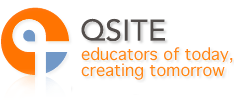Transforming learning with Minecraft and micro:bits
Workshop 1: Designing and making with the BBC micro:bit
In this session, we will share with you our first-hand experiences of using the BBC micro:bit with primary students to develop programming concepts and to extend digital solutions beyond the screen. We will showcase the ways in which this microprocessor can be used to enhance current curriculum and empower students to create digital and design solutions that are personally meaningful to them. Participants will have the chance to create simple programs for the micro:bit by using Microsoft’s MakeCode and/or Scratch 3.0 coding platforms. With support, you will have the chance to connect a micro:bit to electronic modules to design and make real-world solutions such as a plant pot water detector, a temperature sensitive fan or an alarm system.
Workshop 1 requirements
For this workshop, you will need to access micro:bit’s MakeCode environment via either of the below options:
- Windows or MacOS: simply save the micro:bit MakeCode Editor in your web browser (with this method you will be transferring programs to the micro:bit via USB cable).
- iOS or Android: download the app (iOS or Android) to your tablet or phone for use (with this method you will be transferring programs to the micro:bit via Bluetooth). You may also like to use micro:bit with Scratch at our workshop. If so, you will require a device with Windows 10 version 1709+ or macOS 10.13+ and with Bluetooth 4.0. You will need to download and install Scratch Link to your device. Purchase Ticket to Register Now
Workshop 2: Crafting creativity and collaboration with Minecraft: Education Edition
In this session, we will share with you our first-hand experiences of immersing primary students in rich online tasks within Minecraft: Education Edition. We will showcase how to ‘craft’ learning tasks, within Minecraft worlds, that afford students opportunities to work collaboratively to create solutions in a range of curriculum areas. You will have the opportunity to join other delegates in a Minecraft world and learn to use inventory and craft tools to complete a quest-style challenge. With support, you will have the chance to create simple visual programs in the Code Builder feature of Minecraft: Education Edition to complete the challenge.
Workshop 2 requirements
For this workshop, you will need to download and install Minecraft: Education Edition (MEE) software to your device and establish a MEE account.
Note: Minecraft: Education Edition is only compatible with Windows 10, Mac OS El Capitan and iOS 9 or later operating systems.
- Installing the software: Navigate to the MEE download page and download the Minecraft: Education Edition, Code Connection and Classroom Mode software that is relevant for your operating system.
- Establishing a MEE account: You will require an Office 365 Education account to access Minecraft: Education Edition. We recommend you contact your school’s technology support team to arrange for a MEE licence to be attached to your Office 365 Education account. If you work at a Queensland DoE (Department of Education) school, you can apply for a MEE licence by logging a job with the Service Centre Online (Refer to KBA0027719).
- If you are unable to arrange a licence, you can use your Office 365 Education account to download a free Minecraft: Education Edition trial. There are a limited number of logins allowed before you will be asked to purchase a subscription, so be sure to save your logins for the day of our workshop if you don’t intend to follow through with the purchase. Purchase Ticket to Register Now
Presenters
Stephanie Samios is a STEM coordinator and technologies teacher with a keen interest in enhancing learning with new technologies. She is passionate about empowering students to create meaningful solutions with technology that extend beyond the screen and has extensive experience using micro:bit to achieve this. She has successfully leveraged the new Code Builder feature of Minecraft: Education Edition to teach visual programming to her primary students. Stephanie presented coding and robotics workshops to teachers across the state in 2016 as a member of the Dream Factory team and she looks forward to sharing her experience with micro:bit and Minecraft: Education Edition with fellow educators.
Lauren Murray is a primary teacher who has successfully harnessed the affordances of physical computing technologies, such as the micro:bit, to enhance her current curriculum. She has experience using the micro:bit to develop her students’ programming skills as they engage in mathematics and science curriculum. She has a keen interest in developing students’ collaborative and communication skills by using Seesaw class learning journal with her iPad class. Lauren has been working in a coaching and mentoring role at her school to support other teachers on their micro:bit journey. She presented a workshop on physical computing at iEducate in 2018 and she is excited to be sharing her knowledge again in 2019.
Tracy Tindle is a passionate Year 5 teacher with extensive experience teaching BYO iPad classes. She has successfully harnessed the affordances of Minecraft: Education Edition to develop her students’ creativity and critical thinking skills. She has used Minecraft: Education Edition to engage students in virtual learning experiences that directly link and expand upon a range of subjects. Tracy has presented workshops on Minecraft: Education Edition to staff at her school and supported teacher development through coaching and mentoring.